- +263 (780)-370-199
- [email protected]
- 46 Duncan Road, Suburbs, Bulawayo
Security cameras play a vital role in safeguarding your property, whether it’s a home or a business. However, as these cameras continuously record or capture motion, storage quickly becomes a concern. You might find yourself running out of space, especially if you’re dealing with high-definition footage or have multiple cameras in operation. So, how can you store your security footage efficiently without constantly worrying about running out of space? In this blog post, we’ll explore strategies to help you manage your storage needs effectively.
How to Store Security Footage Without Running Out of Space
Understanding Security Camera Storage Options
Before diving into how to save space, it’s crucial to understand the available storage options for security cameras. Each has its own benefits and limitations, and knowing which is best suited for your needs can help you manage your footage more effectively.
Local Storage
Local storage includes SD cards, Digital Video Recorders (DVRs), or Network Video Recorders (NVRs) connected to your camera system. The footage is stored directly on physical devices you own. While this gives you control over your data without needing a subscription, the storage space is limited. Once it’s full, the system either overwrites older footage or stops recording until you clear space.
Cloud Storage

With cloud storage, footage is uploaded to remote servers. This allows for virtually unlimited storage, depending on your subscription plan, and offers easy access from anywhere with an internet connection. The main drawback is the cost, as cloud services typically come with recurring monthly or annual fees. You’ll also rely on a stable internet connection for uploading footage.
Choosing the Right Storage for Your Needs
To avoid running out of space, it’s essential to assess how much footage you need to store and for how long. Ask yourself the following questions:
How many cameras do you have, and what is their resolution?
How long do you need to retain footage (days, weeks, or months)?
Do you want immediate access to footage from anywhere, or are you comfortable with local storage?
Based on these answers, you can determine whether local, cloud, or a hybrid storage solution (a combination of both) would suit your requirements. Hybrid storage allows you to save critical footage locally while backing up essential clips to the cloud for long-term safekeeping.
Maximizing Storage Capacity
If you’re working with limited storage, here are a few ways to maximize the available space without compromising on the footage you need:
Compression Techniques
Modern security systems use compression algorithms such as H.264 or H.265 to shrink video file sizes while maintaining image quality. Upgrading to a camera system with advanced video compression can significantly reduce the amount of space your footage takes up
Adjusting Resolution and Frame Rate
While high-definition footage is great for detail, it consumes more storage. You can lower your camera’s resolution or frame rate (the number of frames per second) to save space. For general surveillance, 720p or 1080p resolution might be sufficient, and reducing the frame rate to 15 FPS can free up considerable storage while still capturing essential details.
Recording Schedules
Instead of recording 24/7, you can set up recording schedules so your cameras only capture footage during specific times, like business hours or nighttime. This reduces the amount of stored footage significantly.
Motion Detection Recording
Another efficient approach is setting cameras to record only when they detect motion. This ensures you capture relevant events without storing hours of empty footage.
Motion Detection Recording

Beyond maximizing storage capacity, good data management practices can help prevent your storage from being overwhelmed by unnecessary files.
Motion Detection Recording
Most security systems offer an auto-delete feature that clears old footage after a specified retention period. This is particularly helpful for maintaining space without needing manual intervention.
Backups and Redundancy
If certain footage is critical (for example, an important event or incident), consider backing it up to an external hard drive or cloud storage. This ensures you don’t lose valuable data if local storage fails or becomes full.
Organizing Files
Keeping footage well-organized can also help. Use a labeling or tagging system so that old or irrelevant footage can be quickly identified and deleted when necessary.
Investing in High-Capacity Storage Solutions
If you anticipate needing large amounts of footage, consider upgrading to high-capacity storage solutions:
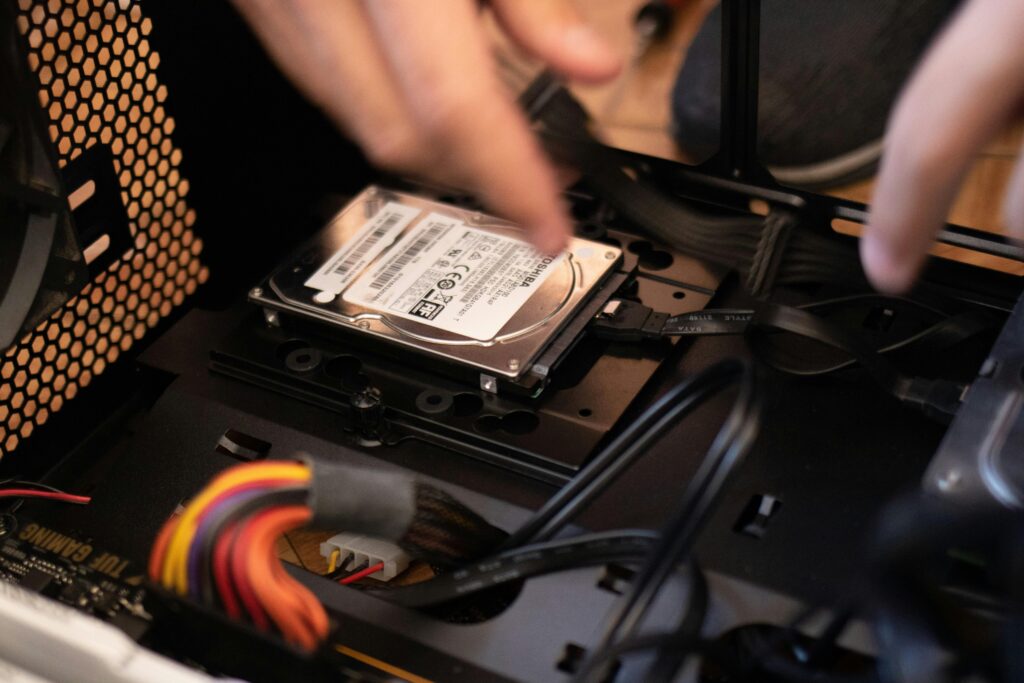
Network Attached Storage (NAS) Systems
NAS systems are dedicated storage devices that connect to your network, providing a scalable and secure way to store large amounts of footage. They are particularly useful for businesses or homes with multiple security cameras that generate significant amounts of data.
External Hard Drives
External hard drives are another cost-effective way to expand your storage. They’re portable, easy to use, and can be swapped out as needed. While not as scalable as NAS systems, they offer more capacity than typical SD cards or DVRs.
Cloud vs. Physical Storage: Which Is Right for You?
When deciding between cloud and physical storage, several factors come into play:
Cloud storage can become expensive over time due to monthly or annual fees. Physical storage, like external drives, has a one-time cost but may require manual management.
Cloud storage offers the advantage of being accessible from any location with an internet connection, making it ideal for those who frequently travel.
Cloud storage is generally more secure, with data encryption and off-site storage, whereas physical storage can be vulnerable to theft or damage.
Ultimately, your choice should reflect your priorities—whether that’s long-term cost savings, convenience, or security.
Storing security footage without running out of space is all about smart planning and efficient storage management. By choosing the right storage solution, adjusting recording settings, and implementing a sound data management strategy, you can ensure that your security system continues running smoothly without unnecessary storage headaches. Whether you opt for cloud storage, physical devices, or a hybrid solution, the key is to find what works best for your specific needs and budget.